You have the ability to cite more than one source on your post! There are a couple of routes for you to take to do so, so we recommend one of the following:
- When you're creating your post, you can add multiple sources in the Cite Your Source box down at the bottom. Just make sure to separate each source by a semi-colon. Keep in mind that utilizing this field of the post creation page will help to improve your Curiosity Score so we'd recommend using this option to make the most out of your Packback post.
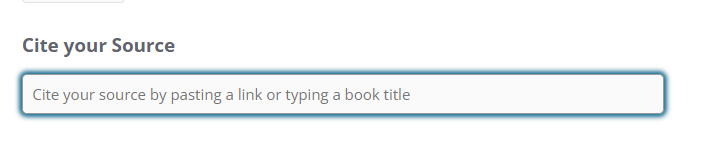
- You can also add sources in the Add a Description box by simply writing them at the bottom of the body of your post.