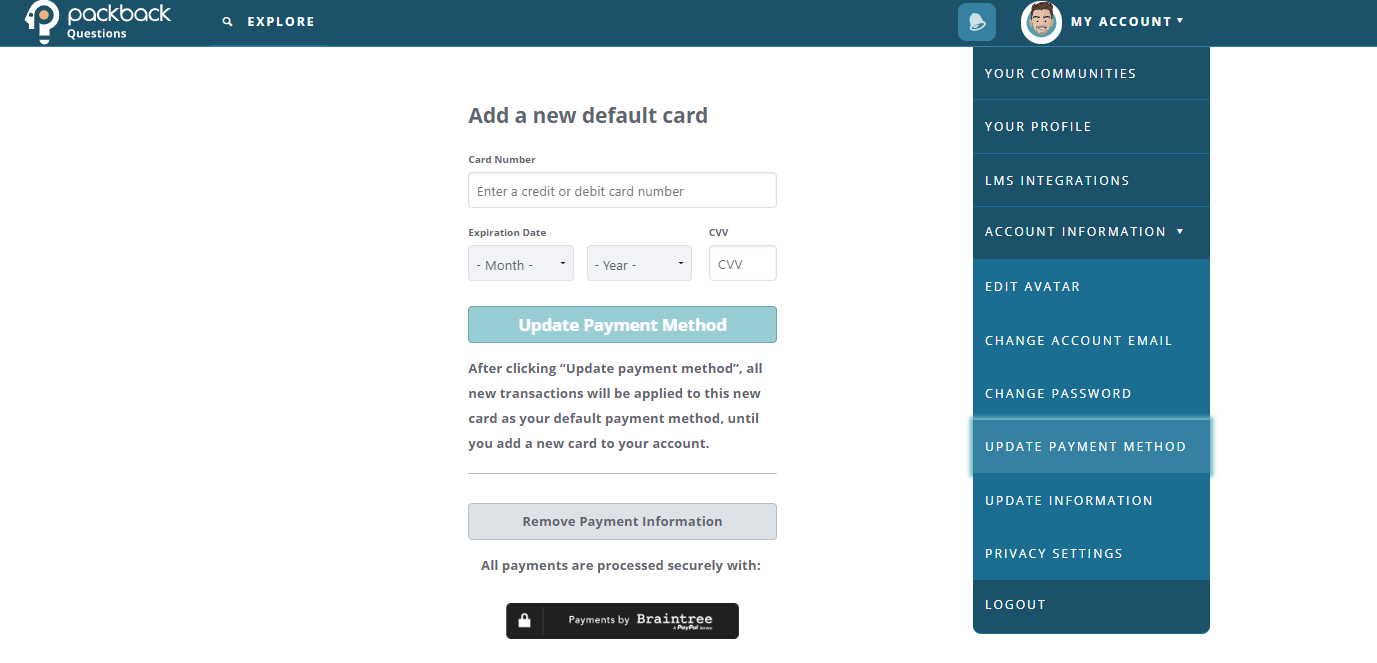When you register for your first Packback community, you're asked to enter your payment information to complete checkout. When this happens, that info is saved on your account so that you don't need to worry about entering it in for each community you purchase access to you.
If you'd like to remove that payment information from your account, simply follow these easy steps to do so!
Step-by-Step Instructions for Removing Your Payment Information
- In the top right hand corner of the home page, click where it says My Account.
- Go to the Account Information section and select Update Payment Method.
- Once there, click on the Remove Payment Information button.