Need to move a student post from one deadline to another? You can reassign posts by following these quick easy steps!
Step 1:
Head to the Options drop-down on the posts you would like to reassign and clicking on "Assign to Deadline".
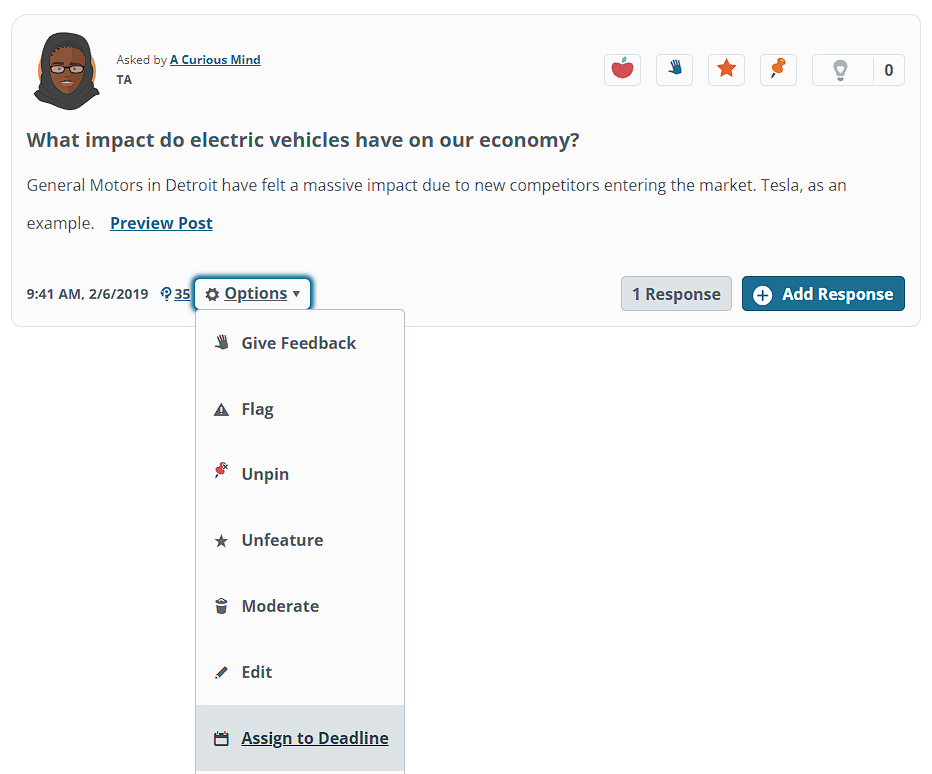
Step 2:
Choose the deadline week that you'd like to reassign the post to. This gives you the power to ensure student work is counted toward the correct deadline week!
Step 3:
Click on the blue "Assign Deadline" button. You're all set!
Please note: If you're using Packback's Gradebook sync feature, the scores will update in your Learning Management System (i.e. Canvas, Blackboard, Moodle, D2L, etc) after the deadline passes. If the deadline has already passed, scores will update immediately.
Still Have Questions?
If you have any other questions or concerns, feel free to reach out to our Support Team by filling out our Request Form.