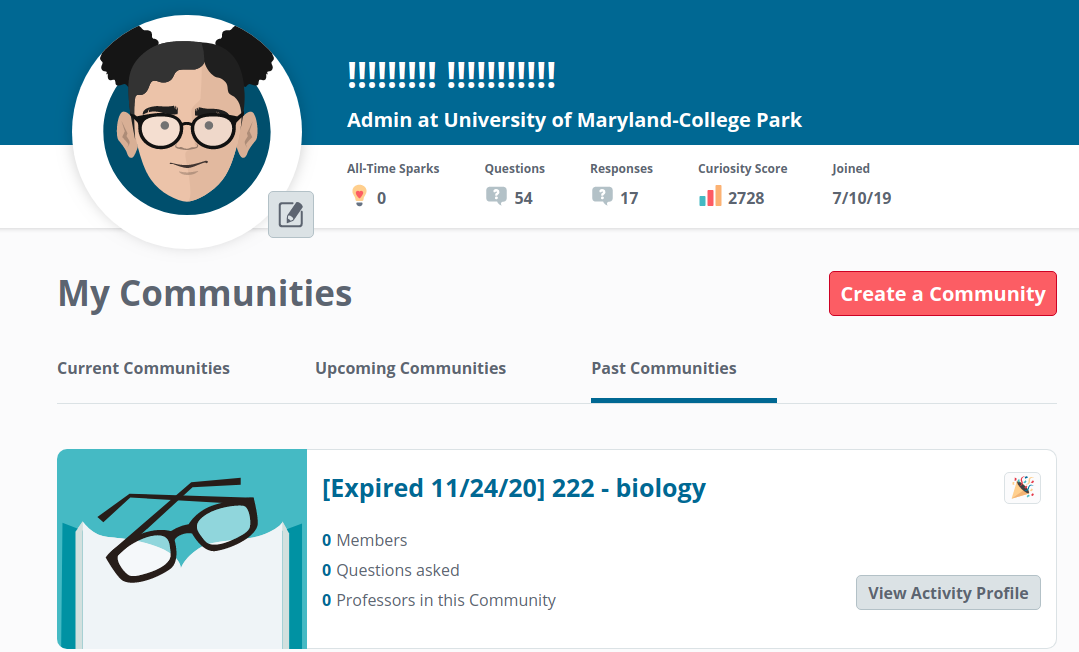Sometimes you might want to see what students have posted in past communities, or you might want to refer to your own questions and community set up. Luckily, you can view your past communities any time you'd like, even after the class ends!
After logging in to your account, you'll be on your My Communities dashboard. The page is set to show your current communities, but click the tab that reads Past Communities. Here is where you'll be able to view them!