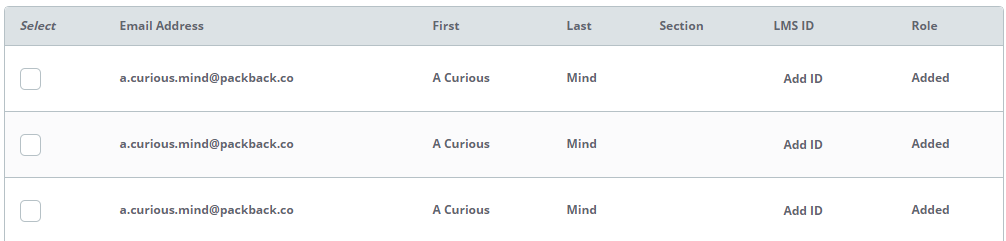The Presenter Mode feature can be found in the top-right corner of the screen, and can become enabled when clicking on the toggle switch.
This feature enables a logged-in professor to temporarily "anonymize" students within their Packback community while presenting from their device to help protect student privacy.
If an instructor would like to present Packback in class to host an in-class discussion, they can turn on "Presenter mode" to anonymize student names and avatars in the Feed, Post Pages, Profile, Community-Profile, Leaderboard, and Featured Tab.