Packback utilizes third-party cookies to Authenticate third-party Identity providers and requires that your browser accept third-party cookies when launching your course through LMS.
If you receive the error that says Packback cannot be run in Private Browsing. Reopen Packback in normal browsing mode, you will need to turn on third-party cookies in your browser.
- On FireFox go to Preferences - Privacy & Security or enter about:preferences#privacy in your browser address bar
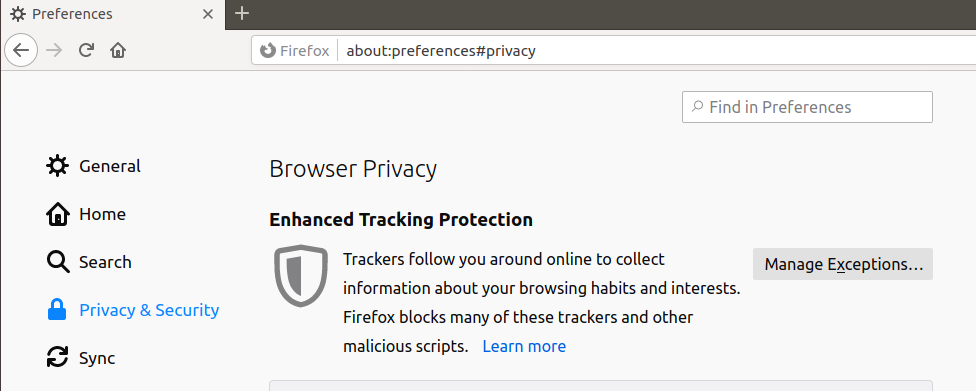
- Select Custom settings and uncheck the Cookies option

- Reload your tabs and launch your course again