500 server errors are tricky! Many things might be happening if you are seeing the 500 server error when launching Packback from your LMS. So at first, we recommend performing the following steps to troubleshoot:
- Disconnect and reconnect to your network
- Clear your cache
- Do a hard-refresh of your browser
- Change your browser or use a different device
- Use an Incognito or Private window (hold down Ctrl+Shift+N in Google Chrome, Ctrl+Shift+P in Firefox and Internet Explorer, and Command+Shift+N in Safari)
- Close out of any duplicate tabs you have open on the website
If you are still seeing the same error, please email us at help@packback.co with the following information:
- Go to your LMS course page
- Click Ctrl+Shift+J (Command + Option + J if you are on Google Chrome on Mac), launch Packback Questions and check if you have any errors on the Console and Network tabs in your developer tools
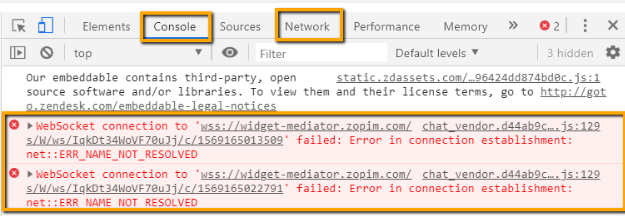
- First, take a screenshot of the Console tab if there are any errors, then go to the Network tab and also look for any errors (they will appear in red)
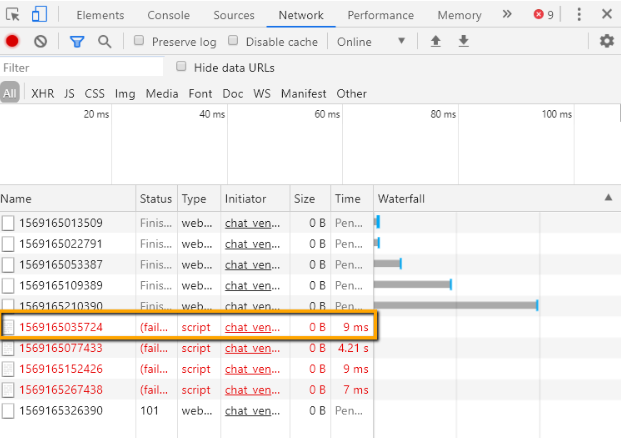
- Click on each error and take screenshots of the Headers and Response tabs
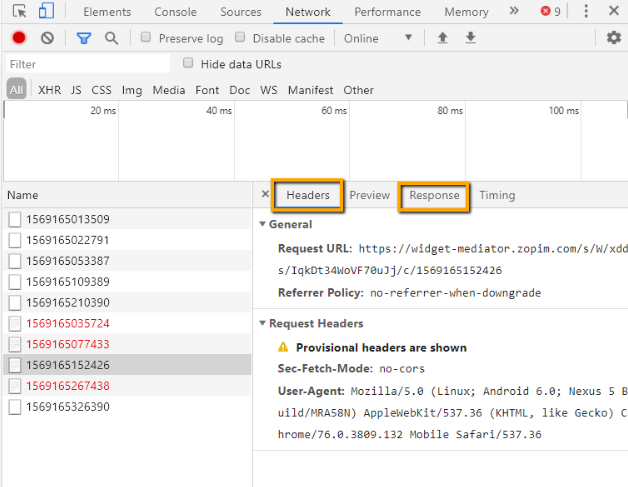
Since the 500 server error might appear in many cases, these screenshots will help us to identify what is happening exactly and apply a fix as soon as possible.